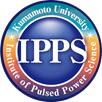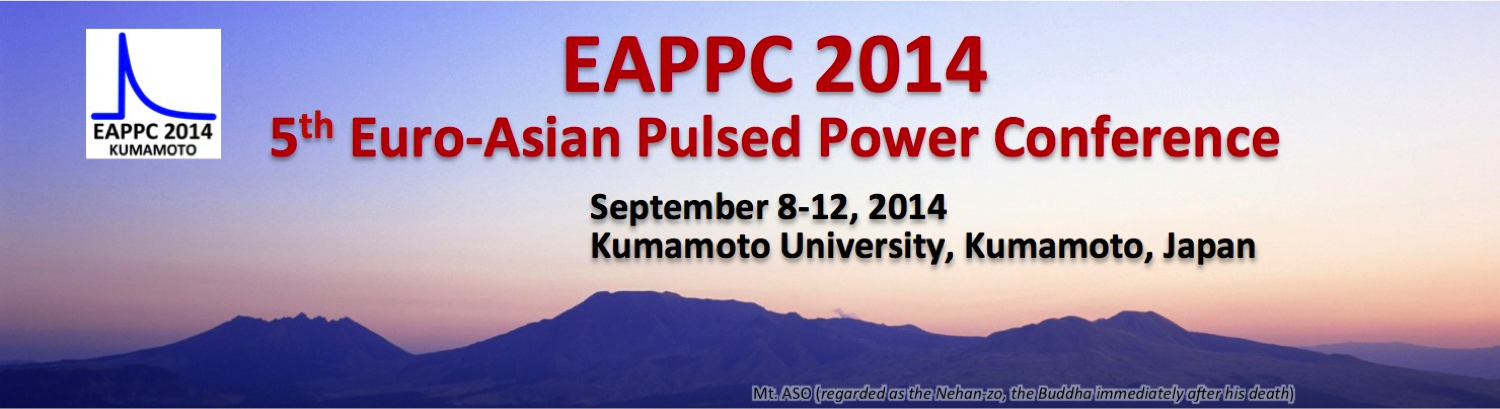
PRESENTATION INSTRUCTIONS
Electronic presentations material will be uploaded from a USB flash drive onto the conference windows PC, located in the oral session rooms, 1 hour prior to the beginning of your session. Only Microsoft Power Point (.ppt or .pptx) or Adobe Acrobat (.pdf) is accepted as the available software. You may check the content and functioning of your presentation.
The conference windows PCs are available at the sessions. You may connect your own computer for the presentation.
Projector, laser pointer, and microphone are available in each oral session room. Audio visual technicians will provide technical support in each room.
Please contact the session chair 10 min prior to the beginning of your session.
Time schedules for talks are as follows:
- Plenary talks: 60 minutes (50 min presentation + 10 min discussion)
- Invited talks: 30 minutes (23 min presentation + 7 min discussion)
- Contributed talks: 17 minutes (12 min presentation + 5 min discussion)
Each poster board has a display area of 1800 mm width and 1200 mm height. All display material must be prepared in advance; on-site printing is not available.
Posters will be presented in the afternoon sessions (Tue and Wed) and should be mounted before the morning sessions on the day of the relevant session.
Posters must be removed by the end of the day. Over-due posters will be removed (and discarded) by the organizers to guarantee free poster boards for the posters of the next session.
Each poster has been assigned a number and must be mounted on the accordingly numbered board. (You can check the number by referring to the printed or on-line program.) Material to stick the posters to the poster boards will be provided.
The poster presenter is expected to stay at the poster site during the relevant poster session.